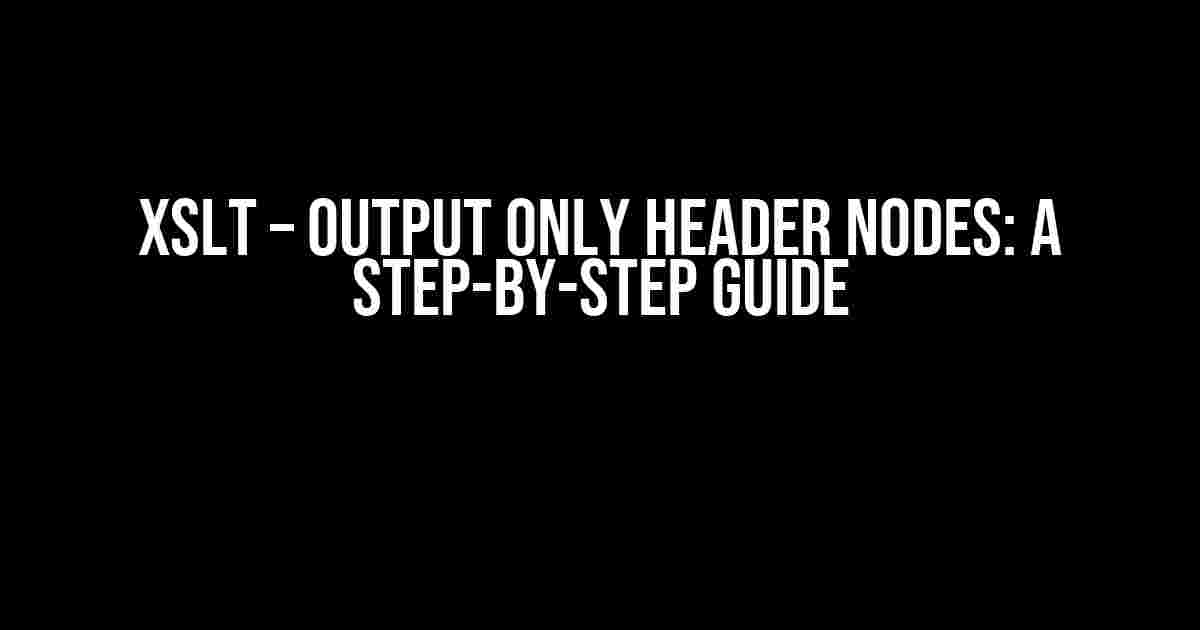XSLT (Extensible Stylesheet Language Transformations) is a powerful language used to transform and format XML documents. One of the most common tasks when working with XSLT is to extract specific nodes from an XML document and output them in a desired format. In this article, we will focus on how to output only the header nodes from an XML document using XSLT.
Understanding XML and XSLT Basics
Before diving into the topic, let’s quickly review the basics of XML and XSLT.
XML (Extensible Markup Language) is a markup language used to store and transport data. An XML document typically consists of elements, attributes, and text nodes. Elements are represented by tags, which are surrounded by angle brackets (< >). Attributes are additional information added to elements, and text nodes are the actual content of an element.
<root>
<header>
<title>My XML Document</title>
</header>
<body>
<p>This is the body of the XML document.</p>
</body>
</root>
XSLT, on the other hand, is a language used to transform and format XML documents. An XSLT stylesheet consists of templates, which are used to match specific nodes in the input XML document and produce output based on those nodes.
XSLT Templates and Pattern Matching
In XSLT, templates are used to match specific nodes in the input XML document. Templates consist of a match pattern, which specifies the nodes to match, and a template body, which defines the output to produce for those nodes.
<xsl:template match="header"> <!-- output header nodes --> </xsl:template>
The match pattern “header” in the above template matches all
Outputting Only Header Nodes
Now that we have a basic understanding of XML and XSLT, let’s move on to the main topic of this article: outputting only the header nodes from an XML document using XSLT.
The first step is to create an XSLT stylesheet that matches the header nodes in the input XML document. We can use the following template:
<xsl:template match="header">
<xsl:copy>
<xsl:apply-templates select="@* | node()"/>
</xsl:copy>
</xsl:template>
This template matches all
However, this template will output all the nodes within the
<xsl:template match="header">
<xsl:element name="{name()}"/>
</xsl:template>
This modified template outputs only the header node itself, without any child nodes or attributes. The element is used to create a new element with the same name as the input element.
Example Input and Output
Let’s take a look at an example input XML document and the output produced by the modified template:
<root>
<header>
<title>My XML Document</title>
</header>
<body>
<p>This is the body of the XML document.</p>
</body>
</root>
The output produced by the modified template would be:
<header></header>
As you can see, the output contains only the
Advanced Techniques
So far, we have seen how to output only the header nodes from an XML document using XSLT. However, there are some advanced techniques we can use to further customize the output.
Using XSLT Parameters
XSLT parameters are used to pass values from the outside world into an XSLT stylesheet. We can use parameters to customize the output of our template.
<xsl:param name="header-only" select="true()"/>
<xsl:template match="header">
<xsl:if test="$header-only">
<xsl:element name="{name()}"/>
</xsl:if>
</xsl:template>
In this example, we define a parameter named “header-only” and set it to true. We then use this parameter in our template to conditionally output the header node only if the parameter is true.
Using XSLT Functions
XSLT functions are used to perform complex operations on data. We can use functions to manipulate the output of our template.
<xsl:template match="header">
<xsl:element name="{upper-case(name())}"/>
</xsl:template>
In this example, we use the function to uppercase the name of the header element before outputting it.
Conclusion
In this article, we have seen how to output only the header nodes from an XML document using XSLT. We have also explored some advanced techniques, such as using XSLT parameters and functions, to further customize the output. By mastering these techniques, you can unlock the full potential of XSLT and transform your XML documents with ease.
Remember, practice makes perfect. Try experimenting with different XSLT templates and input XML documents to see what kind of output you can produce.
FAQs
Q: What is XSLT?
A: XSLT (Extensible Stylesheet Language Transformations) is a language used to transform and format XML documents.
Q: What is the purpose of the match pattern in an XSLT template?
A: The match pattern is used to specify the nodes in the input XML document that the template should match.
Q: How do I output only the header nodes from an XML document using XSLT?
A: You can use the following XSLT template to output only the header nodes:
<xsl:template match="header">
<xsl:element name="{name()}"/>
</xsl:template>
Q: What is the difference between and ?
A: is used to copy the entire node, including attributes and child nodes, while is used to create a new element with the same name as the input element.
Q: How do I use XSLT parameters?
A: You can define XSLT parameters using the element and then use them in your templates to customize the output.
Here are 5 Questions and Answers about “XSLT – Output only Header nodes” in the requested format:
Frequently Asked Question
XSLT can be a powerful tool, but sometimes it can be tricky to get it to do exactly what you want. Here are some frequently asked questions about outputting only header nodes in XSLT.
How do I use XSLT to output only the header nodes from an XML document?
You can use the following XSLT to output only the header nodes from an XML document: ``. This will match the root element of the document and then output only the header nodes.
What if I want to output only specific header nodes, like `h1` or `h2`?
You can modify the XSLT to match specific header nodes using the `name()` function. For example, to output only `h1` nodes, you can use: ``. Similarly, to output only `h2` nodes, you can use: ``.
How do I exclude certain header nodes from the output?
You can use the `not()` function to exclude certain header nodes from the output. For example, to exclude `h3` nodes, you can use: ``. This will match all header nodes except `h3` nodes.
Can I use XSLT to transform the header nodes in some way before outputting them?
Yes, you can use XSLT to transform the header nodes in various ways before outputting them. For example, you can use XSLT functions like `upper-case()` or `lower-case()` to change the case of the header text. You can also use XSLT elements like `xsl:value-of` or `xsl:element` to manipulate the header nodes.
What if I want to output the header nodes in a specific order, like alphabetical or numerical order?
You can use the `xsl:sort` element to sort the header nodes in a specific order before outputting them. For example, to sort the header nodes in alphabetical order, you can use: ``. This will sort the `h1`, `h2`, and `h3` nodes in alphabetical order before outputting them.