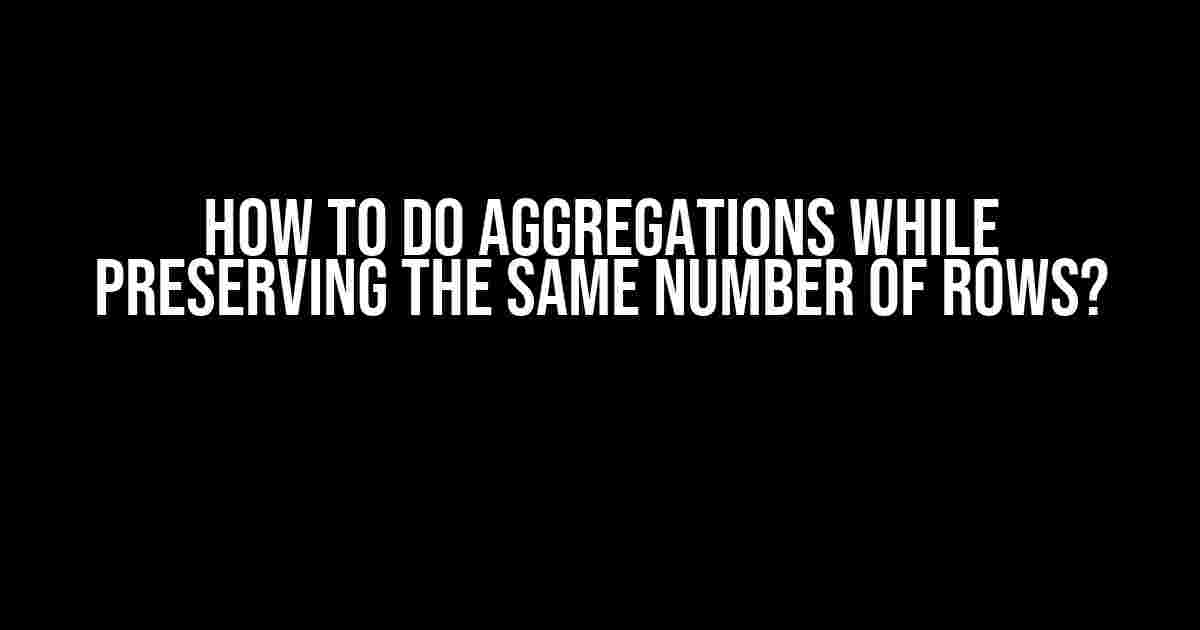Welcome to the world of data analysis, where aggregations are an essential part of extracting insights from your data! However, have you ever wondered how to perform aggregations without losing the original number of rows in your dataset? If so, you’re in the right place! In this article, we’ll dive into the world of aggregations and explore the best practices for preserving the same number of rows while performing aggregations.
What are Aggregations?
Before we dive into the meat of the article, let’s quickly recap what aggregations are. In data analysis, an aggregation is a process of combining multiple values into a single value. For example, calculating the sum of all sales in a region or the average rating of a product are both forms of aggregation.
Types of Aggregations
There are several types of aggregations, including:
- Summation: Calculating the total value of a column, such as the sum of sales or the total number of customers.
- Average: Calculating the average value of a column, such as the average rating of a product or the average order value.
- Count: Calculating the number of records that meet a specific condition, such as the number of customers in a region or the number of orders in a month.
- Grouping: Dividing a dataset into groups based on one or more columns, such as grouping customers by region or products by category.
The Problem with Aggregations
Now that we’ve covered the basics of aggregations, let’s talk about the problem that often arises when performing aggregations: losing the original number of rows in your dataset. This can happen when you use aggregation functions like SUM, AVG, or COUNT, which can reduce the number of rows in your dataset.
For example, let’s say you have a dataset of customer orders with the following columns:
| Order ID | Customer ID | Order Date | Order Value |
|---|---|---|---|
| 1 | 1 | 2022-01-01 | 100 |
| 2 | 1 | 2022-01-15 | 200 |
| 3 | 2 | 2022-02-01 | 50 |
| 4 | 2 | 2022-02-15 | 75 |
If you use the SUM function to calculate the total order value for each customer, you might end up with a dataset like this:
| Customer ID | Total Order Value |
|---|---|
| 1 | 300 |
| 2 | 125 |
As you can see, the original dataset had 4 rows, but the aggregated dataset only has 2 rows! This can be problematic if you need to preserve the original number of rows for further analysis or reporting.
How to Preserve the Same Number of Rows
So, how can you perform aggregations while preserving the same number of rows in your dataset? Here are some strategies you can use:
1. Use a Window Function
Window functions allow you to perform aggregations over a set of rows that are related to the current row. For example, you can use the SUM window function to calculate the total order value for each customer, like this:
SELECT OrderID, CustomerID, OrderDate, OrderValue, SUM(OrderValue) OVER (PARTITION BY CustomerID) AS TotalOrderValue FROM Orders;
This will give you a dataset like this:
| Order ID | Customer ID | Order Date | Order Value | Total Order Value |
|---|---|---|---|---|
| 1 | 1 | 2022-01-01 | 100 | 300 |
| 2 | 1 | 2022-01-15 | 200 | 300 |
| 3 | 2 | 2022-02-01 | 50 | 125 |
| 4 | 2 | 2022-02-15 | 75 | 125 |
As you can see, the original number of rows is preserved, and the TotalOrderValue column contains the aggregated value for each customer.
2. Use a Self-Join
Another way to preserve the original number of rows is to use a self-join. A self-join is a type of join where a table is joined with itself. For example, you can use a self-join to calculate the total order value for each customer, like this:
SELECT
o1.OrderID,
o1.CustomerID,
o1.OrderDate,
o1.OrderValue,
o2.TotalOrderValue
FROM
Orders o1
LEFT JOIN (
SELECT
CustomerID,
SUM(OrderValue) AS TotalOrderValue
FROM
Orders
GROUP BY
CustomerID
) o2 ON o1.CustomerID = o2.CustomerID;
This will give you a dataset like this:
| Order ID | Customer ID | Order Date | Order Value | Total Order Value |
|---|---|---|---|---|
| 1 | 1 | 2022-01-01 | 100 | 300 |
| 2 | 1 | 2022-01-15 | 200 | 300 |
| 3 | 2 | 2022-02-01 | 50 | 125 |
| 4 | 2 | 2022-02-15 | 75 | 125 |
As you can see, the original number of rows is preserved, and the TotalOrderValue column contains the aggregated value for each customer.
3. Use a Subquery
Another way to preserve the original number of rows is to use a subquery. A subquery is a query nested inside another query. For example, you can use a subquery to calculate the total order value for each customer, like this:
SELECT
o.OrderID,
o.CustomerID,
o.OrderDate,
o.OrderValue,
(
SELECT
SUM(OrderValue)
FROM
Orders
WHERE
CustomerID = o.CustomerID
) AS TotalOrderValue
FROM
Orders o;
This will give you a dataset like this:
| Order ID | Customer ID | Order Date | Order Value | Total Order Value |
|---|---|---|---|---|
| 1 | 1 | 2022-01-01 |